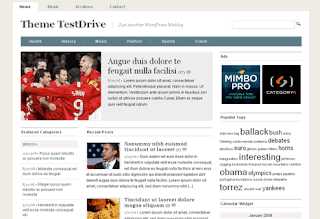
Installation
- Download and unzip the file
- Move the folder into “/wp-content/themes/”
- Log in into your WordPress control panel
- Click Appearance->Themes
- Select the “Mimbo” screenshot
Requirements
Mimbo requires WordPress 2.7+ and GD Library installed on your host server. GD Library is bundled with any server running PHP 4.3+.
Getting Things Configured
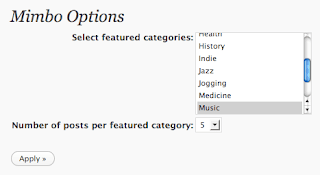
1. In your control panel, click Appearance->Mimbo Options and select your featured categories. This will insert content in the left sidebar of the homepage.
2. Go to Users->Your Profile and fill out a bio
3. The author photo also requires that you have an account at gravatar.com
4. Go to Appearance->Widgets and add some content to the right column